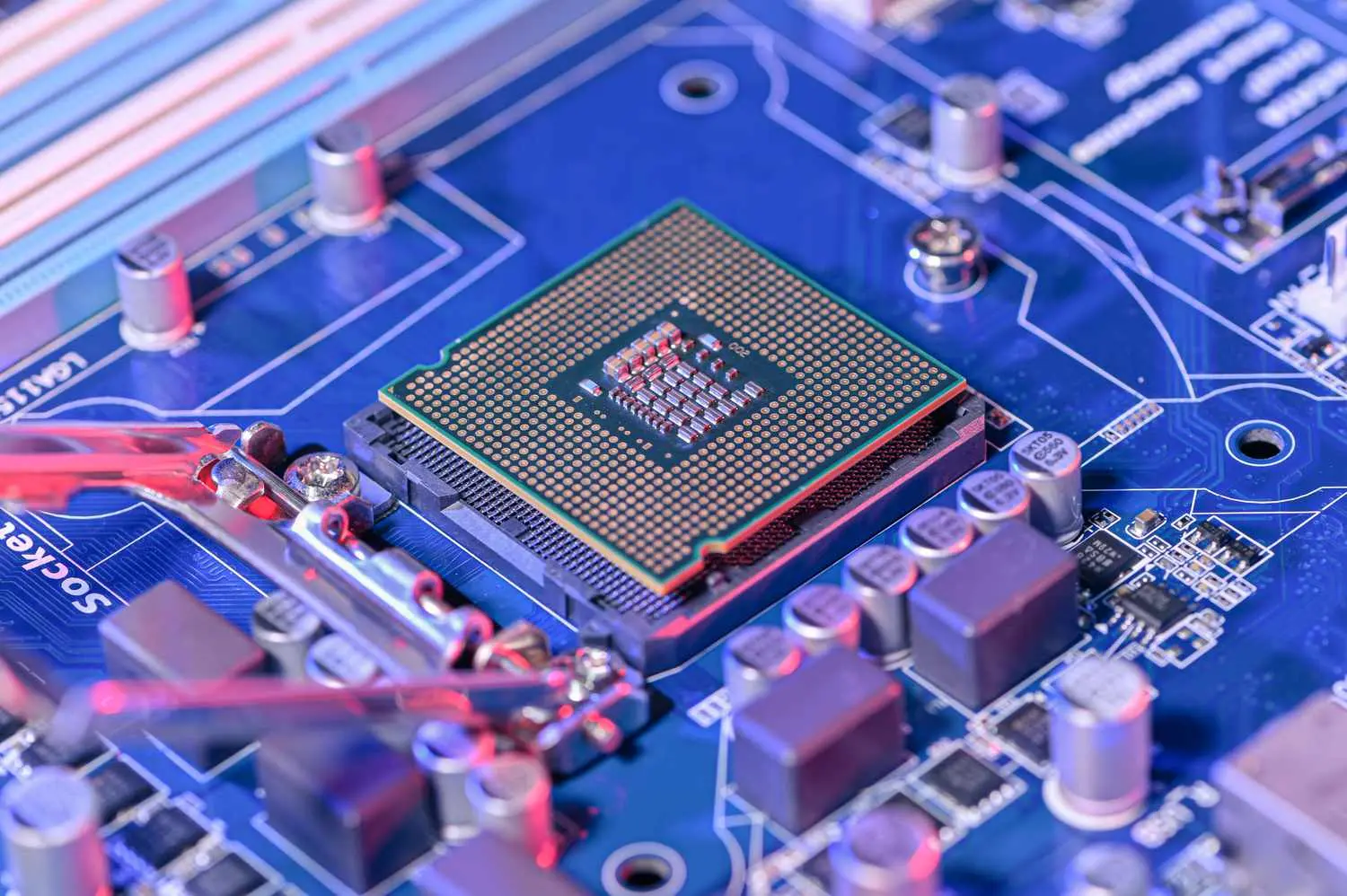Building a PC can be an exciting yet daunting task, especially when it comes to selecting the right motherboard. The motherboard is the backbone of your system, connecting all the components and determining the overall performance and compatibility. Here’s a comprehensive guide to help you choose the right motherboard for your PC build.
1. Determine Your CPU Compatibility
The first and foremost consideration when choosing a motherboard is ensuring compatibility with your CPU. Different CPUs use different sockets, and the must match the socket type of your CPU. For instance, Intel CPUs use sockets like LGA1200 or LGA1700, while AMD CPUs use AM4 or AM5 sockets. Make sure to check the motherboard’s specifications to confirm it supports your chosen CPU.
2. Choose the Right Form Factor

Motherboards come in various form factors, the most common being ATX, Micro-ATX, and Mini-ITX. The form factor determines the size of the motherboard and its compatibility with your PC case.
- ATX: The standard size, offering the most features and expansion slots.
- Micro-ATX: Slightly smaller, with fewer expansion slots but still highly functional.
- Mini-ITX: The smallest, suitable for compact builds but limited in terms of expansion.
Ensure your PC case can accommodate the motherboard form factor you choose.
3. Consider RAM Compatibility

RAM compatibility is crucial for the performance of your PC. Check the motherboard’s specifications for:
- Number of RAM slots: Most motherboards have 2 to 8 slots. More slots allow for greater expansion.
- Maximum RAM capacity: Ensure the motherboard can support the amount of RAM you intend to use.
- RAM type and speed: Verify that the motherboard supports the type (DDR4, DDR5) and speed (MHz) of RAM you plan to install.
4. Look at Expansion Slots and Connectivity
Your motherboard should have enough expansion slots to accommodate your needs. Consider the following:
- PCIe slots: Required for graphics cards, sound cards, and other add-ons. Ensure there are enough slots for your components.
- M.2 slots: For NVMe SSDs, which offer faster storage speeds compared to traditional SATA SSDs.
- USB ports: Check for a variety of USB ports, including USB 3.1, USB-C, and older USB 2.0 ports.
5. Check for Storage Options
Storage options are vital for both performance and capacity. Look for:
- SATA ports: These are necessary for connecting traditional HDDs and SATA SSDs.
- M.2 slots: As mentioned earlier, these slots are for NVMe SSDs. Ensure there are enough slots for your storage needs.
6. Ensure Good Power Delivery
A motherboard with robust power delivery is essential, especially if you plan on overclocking your CPU. Look for:
- VRMs (Voltage Regulator Modules): Quality VRMs ensure stable power delivery to the CPU and other components.
- Power phases: More power phases usually mean better power stability and efficiency.
7. Consider Built-in Features
Modern come with a host of built-in features that can simplify your build and enhance functionality:
- Wi-Fi and Bluetooth: Built-in wireless connectivity can save you from purchasing additional network cards.
- Onboard audio: High-quality onboard audio can be sufficient, negating the need for a separate sound card.
- RGB lighting: For those who want their build to stand out, RGB lighting can add a stylish touch.
8. Budget and Brand
Finally, consider your budget and the brand reputation. While it’s tempting to go for the cheapest option, investing in a reputable brand can ensure better build quality, reliability, and customer support. Brands like ASUS, MSI, Gigabyte, and ASRock are well-regarded in the industry.
Conclusion
Choosing the right motherboard for your PC build involves careful consideration of compatibility, features, and budget. By keeping these factors in mind, you can ensure a smooth and efficient building process, resulting in a powerful and reliable PC tailored to your needs. Happy building!